Doprax offers seamless integration with GitHub, allowing you to import your source code directly from your GitHub account. Whether your repositories are public or private, you can easily connect your Doprax account to your GitHub account and import the code repositories you need. This section will guide you through the process of connecting, importing, and managing your GitHub repositories within Doprax.
Connect to Your GitHub Account
To begin importing code from GitHub, you need to connect your Doprax account to your GitHub account. Follow the steps below:
- Visit the Account section in your Doprax account.
- Click on the “Connect to GitHub” button to initiate the connection process.
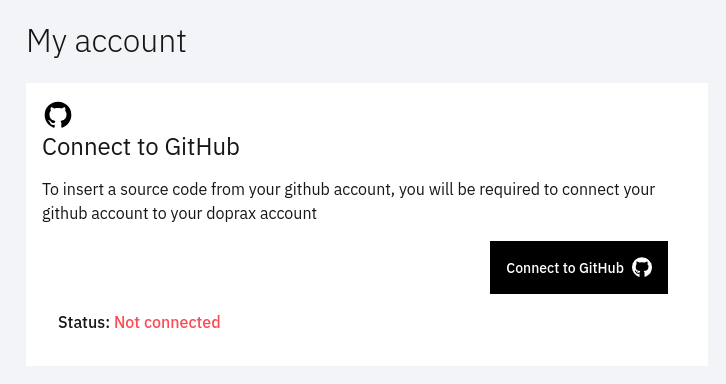
You will be redirected to the GitHub website to authorize Doprax’s access to your repositories. If you’re not logged in to GitHub, you will be prompted to log in first. Once logged in, you will see the authorization page. To continue, click on the “Authorize Dopraxcom” button.
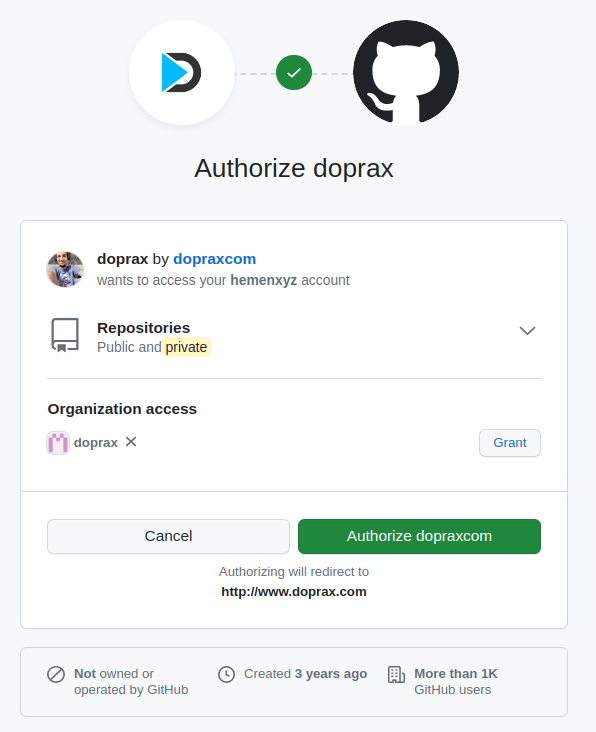
By completing this process, your Doprax account will be successfully connected to your GitHub account, enabling seamless integration and access to your repositories.
Import Source Code from GitHub
Once your Doprax account is connected to your GitHub account, you can import any repository from GitHub as the main source code for your project. To do this, follow these steps:
- Navigate to your project’s main page in Doprax.
- In the Source Code section, click on the “Import from GitHub” button.
This action will open a dialog where you can search and select the repository you want to import. Choose the desired repository, and Doprax will import the source code and make it available within your project.
Disconnect Your GitHub Account
If you ever need to disconnect your GitHub account from Doprax, follow these steps:
- Go to the ‘Account’ page in your Doprax account.
- Click on “Disconnect from GitHub”.
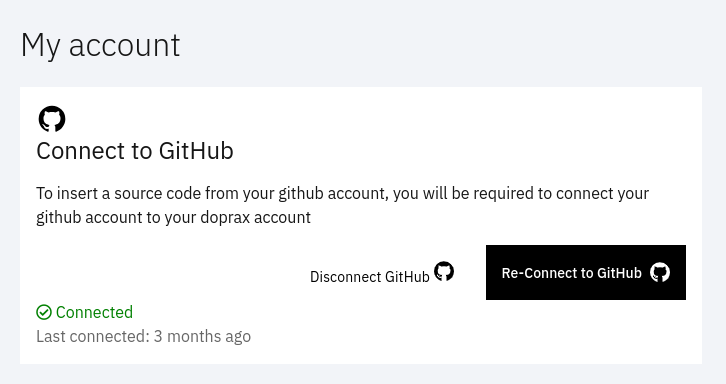
You will be directed to the authorized OAuth apps page on the GitHub website. Locate the Doprax entry and click on the three dots icon next to it. From the options that appear, select “Revoke” to disconnect your GitHub account from Doprax.
By following these steps, you can easily manage the connection between your Doprax and GitHub accounts, import repositories as your main source code, and disconnect the integration if needed.
Conclusion
Importing code from your GitHub repositories into Doprax simplifies the process of integrating your existing codebase into your projects. By connecting your GitHub account, authorizing access, and importing repositories, you can leverage the power of Doprax while maintaining the codebase you’re already familiar with.