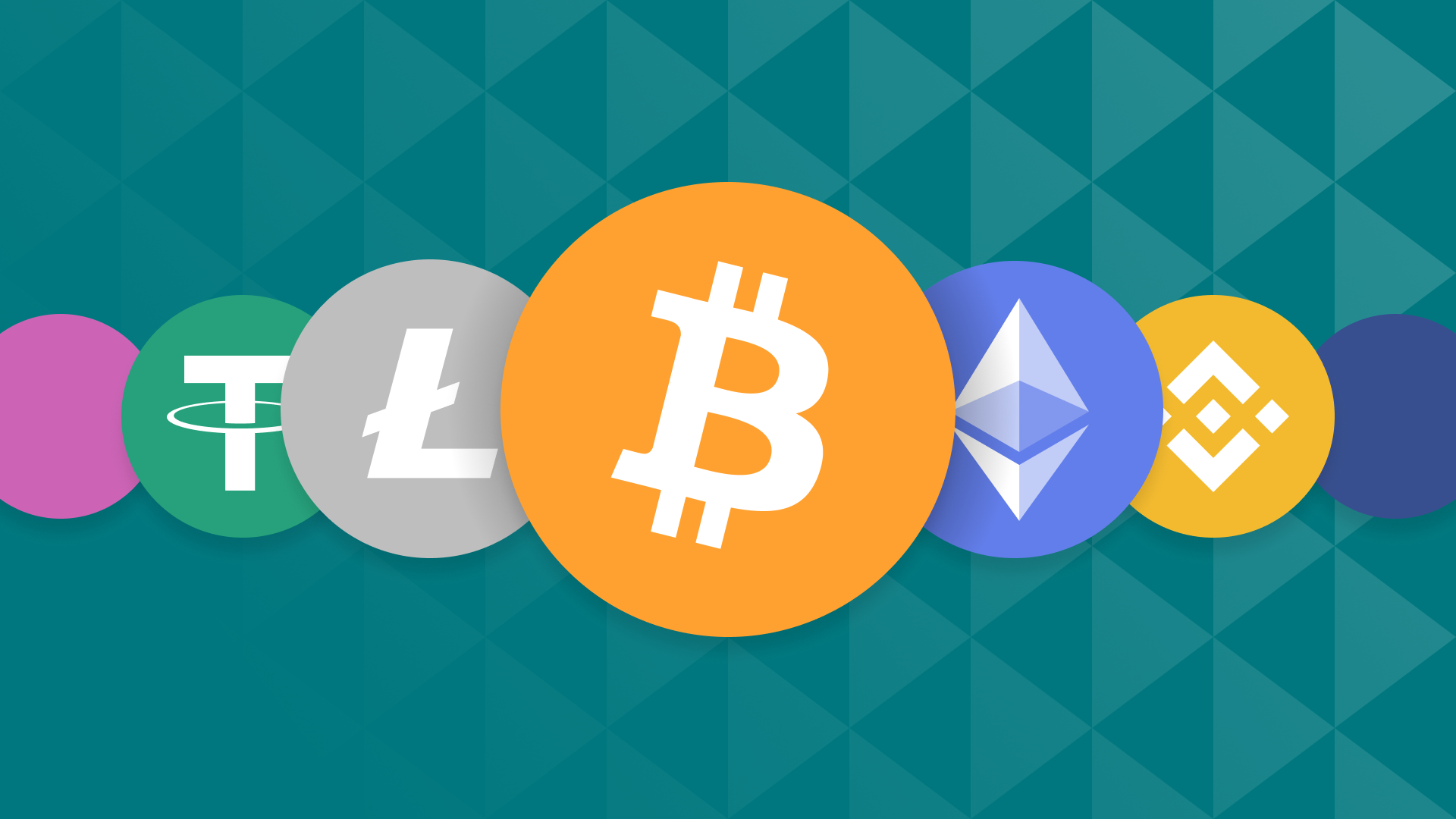Cryptocurrency transactions stand out for their low fees compared to traditional banks and online payment services. In this article, we explore the world of crypto payments, spotlighting key players and tips to keep fees at a minimum and guide you through how to add credit in Doprax with cryptocurrency.
What are Cryptocurrency transaction fees?
Cryptocurrency transaction fees are small amounts paid to miners or validators who facilitate the processing of transactions on a blockchain network. These fees can vary widely depending on the cryptocurrency, the network’s congestion at the time of the transaction, and the transaction’s complexity. Unlike traditional financial systems, where fees are often a percentage of the transaction amount, crypto fees are usually flat or based on transaction data size.
Cryptocurrency transaction fees are essential for the functioning of blockchain networks. They incentivize miners or validators to process and prioritize transactions by providing a reward for their efforts. These fees help maintain the security, efficiency, and sustainability of the decentralized system by preventing spam transactions and covering operational costs.
When buying or selling cryptocurrencies on an exchange, You need to consider three main things:
Fees: There might be different kinds of fees like as transferring money, mining, managing your account, and making transactions.
Location: Some exchanges don’t follow rules and might only be open to people living in certain places.
What’s available: Not every exchange has all types of cryptocurrencies
Factors Influencing Transaction Fees
- Network Congestion: The more congested a network, the higher the fees, as users bid up the price to have their transactions processed quickly.
- Transaction Size: Larger transactions, in terms of data, can incur higher fees.
- Cryptocurrency Used: Different cryptocurrencies have different fee structures. For instance, Bitcoin fees can be higher than those for Litecoin or Ripple.
Cryptocurrencies with Minimal Transactional Fees
Litecoin (LTC)
Litecoin, created as a “lighter” version of Bitcoin, offers faster transaction confirmation times and significantly lower transaction fees. It’s an excellent option for small to medium-sized transactions.
Ripple (XRP)
Ripple is designed for rapid international money transfers, with extremely low transaction fees. Its unique consensus protocol allows for speedy transaction confirmations, making it a favorite for financial institutions.
Nano (NANO)
Nano focuses on instant transactions with zero fees, using a block-lattice structure that allows each account to have its own blockchain. It’s ideal for microtransactions and everyday payments.
Stellar (XLM)
Stellar aims to facilitate cross-border transactions, connecting banks, payment systems, and individuals quickly and with minimal fees. It’s particularly useful for international transfers and micropayments.
TRON (TRX)
Tron (TRX) is a cryptocurrency that operates on the Tron blockchain, designed to facilitate decentralized applications (DApps) and smart contracts. It serves as the native token of the Tron network, enabling users to engage in transactions, access bandwidth, and participate in the ecosystem.
The system doesn’t charge any fees for transactions and handles about 2,000 transactions per second. TRON uses small fees to prevent users from launching DDoS attacks without any cost.
How to pay with cryptocurrency in Doprax?
Paying with cryptocurrency on Doprax is straightforward. We support two major cryptocurrency payment gateways:
1)NowPayments
2)Coinbase.
Here’s how you can add credits to your account using either of these options
Step 1: Navigate to Add Credit Section
- First, log in to your account.
- In the sidebar menu, find and click on the “Add Credit” section.
- On the payment options page, you will see various methods to add credits to your account. Look for the cryptocurrency payment options.
- You can choose either NowPayments or Coinbase. Click on your preferred option to proceed. In this tutorial, we’re going to choose Nowpayment.
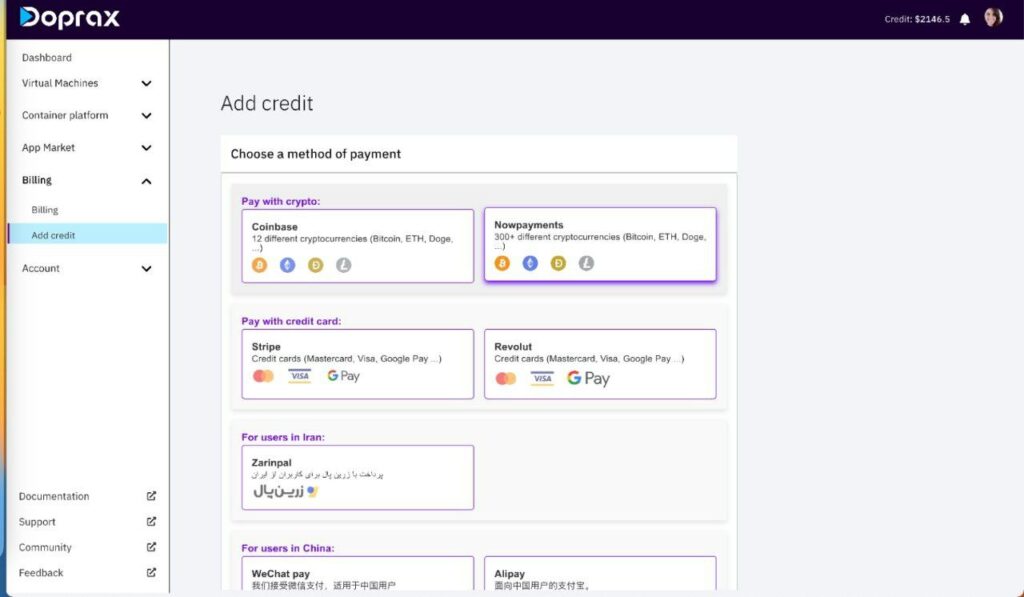
Step 3: Enter the Amount
- After selecting your payment gateway, you’ll be directed to a page where you need to enter the amount of credit you wish to add.
- Please note that the amount should be no less than five dollars. Enter the desired amount in the provided field.
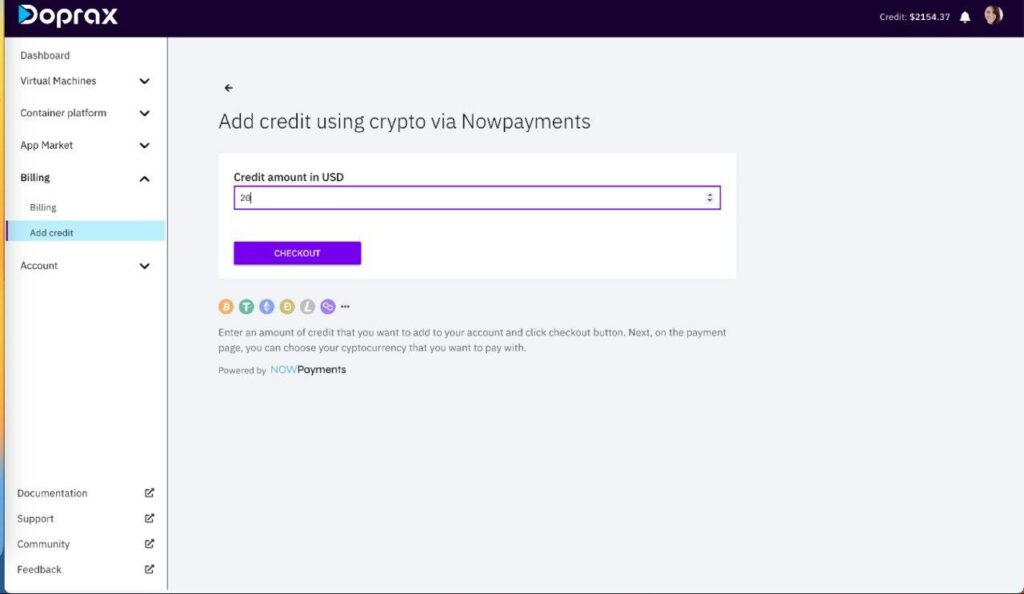
Step 4: Checkout
- Once you’ve entered the amount, click on the “Checkout” button. This will take you to the payment page gateway.
You need to choose the cryptocurrency you aim to pay with. In this example, we are going to use TRX. Enter your email to be notified about the payment result Then click on the next step.
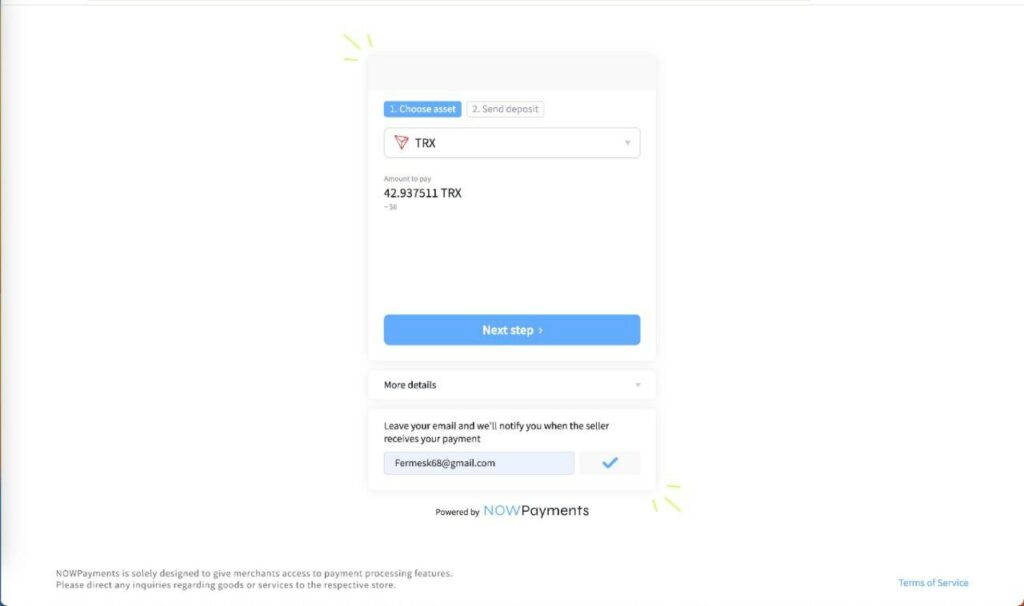
Step 5: Complete Your Payment
- On the payment page, you’ll be required to enter your payment information. This involves scanning a QR code with your cryptocurrency wallet or manually entering the address to send the payment or connect your wallet. Let’s use the browser extension to enter the address manually to pay.
Open the extension click on send and copy the wallet address beside the QR code then click on next.
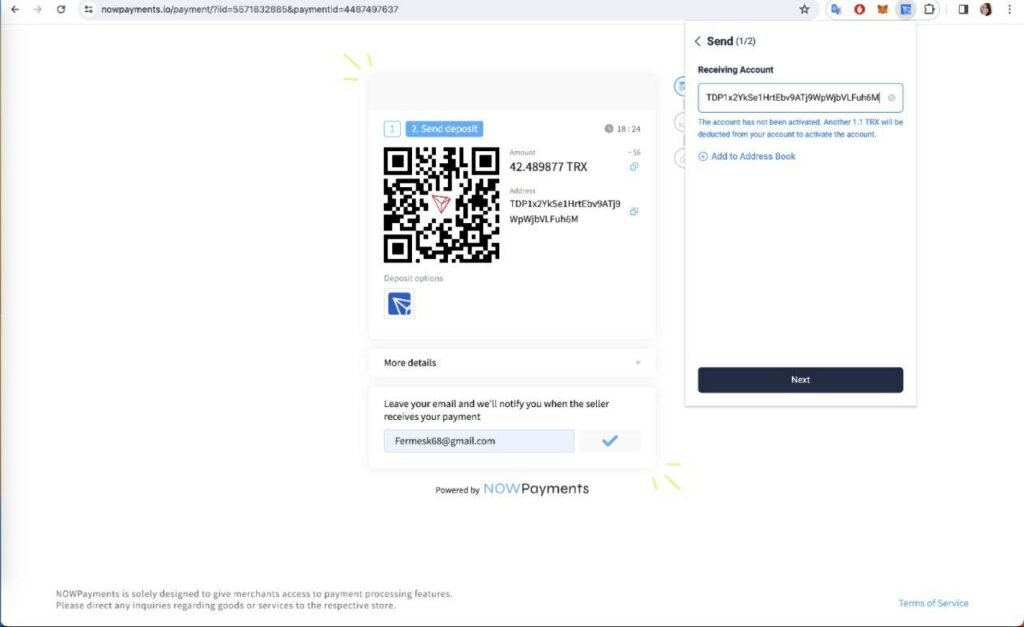
The payment process takes a while to start depending on the cryptocurrency you chose cryptocurrency. So if the screen looks froze for a few seconds or 1 minute, don’t worry be patient 🙂
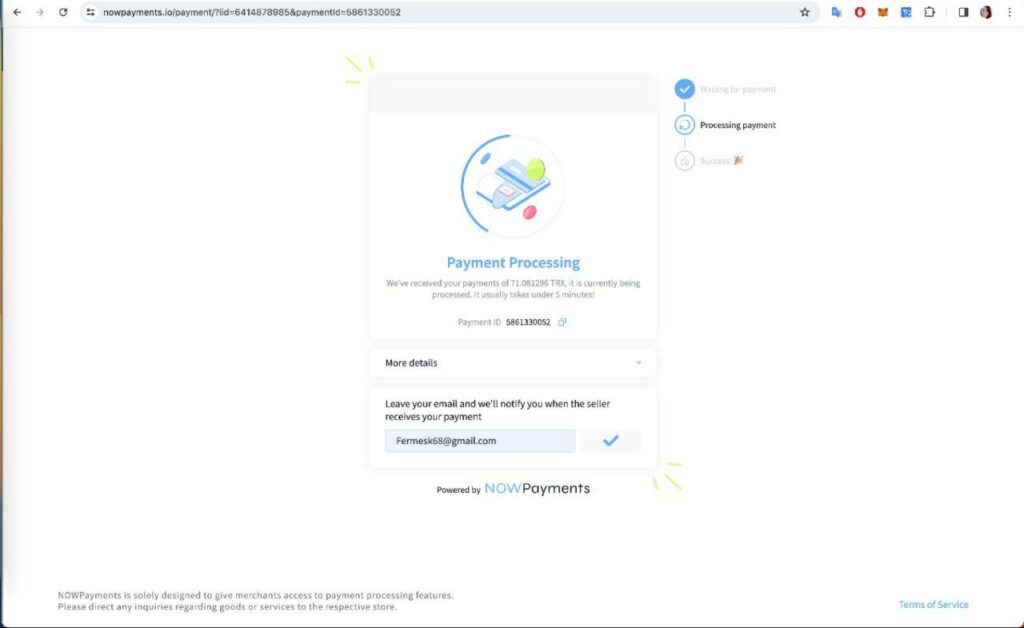
Final Step: Confirmation
After successfully completing the payment, you will receive a confirmation on the Doprax. Additionally, you should receive an email confirmation for your records.
The credits will be added to your account, and you can start or continue using Doprax services.
Note: The transaction time might vary based on the cryptocurrency network’s traffic and the confirmation process of the chosen payment gateway that’s why the payment status in the billing list is still not paid. You can still utilize the services provided by Doprax.
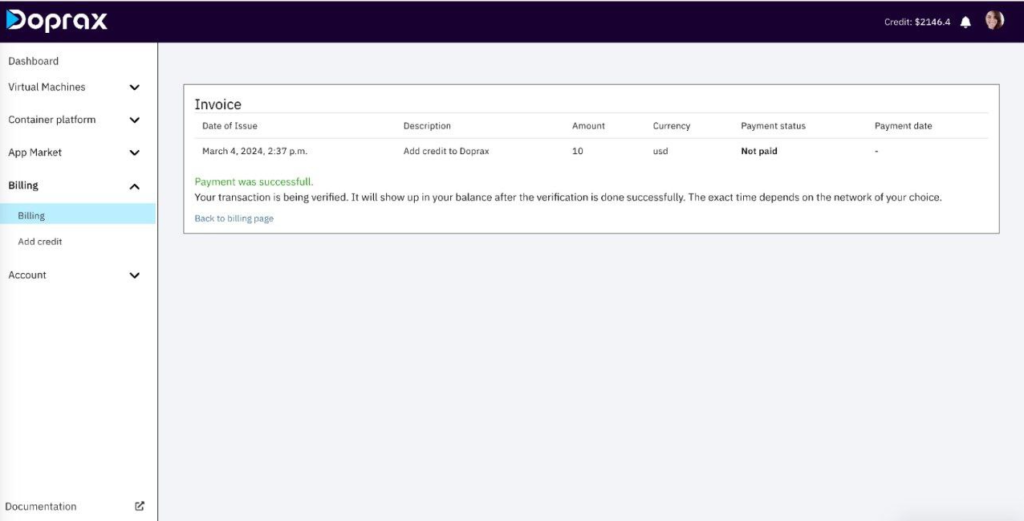
By following these steps, you can easily add credits to your account using cryptocurrency. If you encounter any issues during the payment process, please contact our support team for assistance. cheers!