Page Overview
The Issues page is divided into two main sections:
1. Received
This section displays all issues that users have reported on your own published apps. As an app developer, this is your command center for managing user feedback and support requests.
- Who can see this section populated?
Only developers who have published at least one app in the App Market and have had at least one user report an issue on that app.
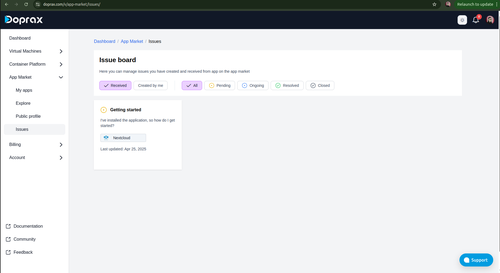
- What’s inside?
- A list of issues submitted by users on your published apps.
- Each issue includes:
- Subject/title
- Full issue description
- Reporter’s name and date & time issue was raised
- Current issue status (e.g., Open, Resolved)
- Thread of comments between you (app developer) and the user
- Subject/title
- You can:
- Reply to the issue
- Change the issue status (Pending → Ongoing → Resolved → Closed)
- Track all activity logs for the issue
- Reply to the issue
- A list of issues submitted by users on your published apps.
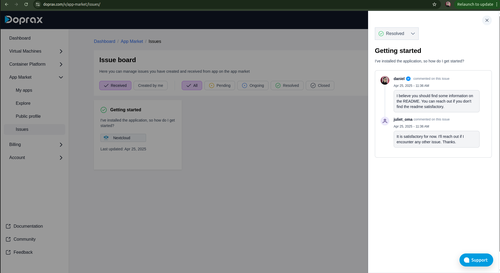
- No issues yet? If you’ve published an app but no one has raised an issue yet, this section will be empty with a message:
“No issues have been raised on your apps yet.”
2. Created by Me
This section shows all issues you have reported on other developers’ published apps.
- When is this section useful?
As a developer, you’re also a user of the marketplace. If you install and use another developer’s app and experience a bug or technical problem, you can raise an issue. This section of your Issues page will track all of those.
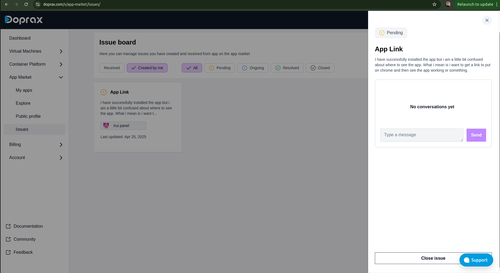
- Each entry includes:
- The app the issue is related to
- Your original description and subject line
- Status updates from the other developer
- Comment thread with follow-up or clarification.
- The app the issue is related to
For Developers Who Haven’t Published an App Yet
If you haven’t published any app in the marketplace, you won’t see any received issues — because users can’t report problems on unpublished or non-existent apps.
Instead, when you visit the Received section, you’ll see:
“You have not raised an issue on an app yet.”
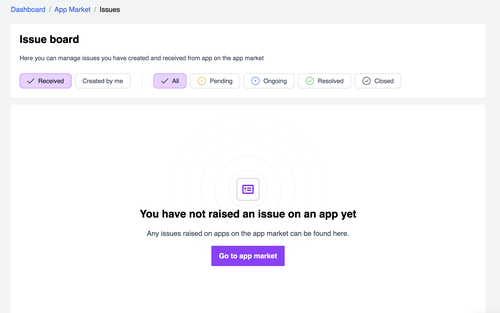
There'll also be a button that links you to the App Market, encouraging you to publish your own app.
You can still see the “Created by Me” section and track the issues you’ve submitted as a user of other published apps.
Managing Issues as a Developer
Once a user reports an issue on your app, you can visit your issues page and the issue will appear in your Received section.
Each issue has a status label to help you as the developer and the reporter understand progress.
- Pending: This means an issue has been opened by a user and is waiting to be acknowledged by you, the developer.
- Ongoing: You’ve acknowledged it and are working on it.
- Resolved: You’ve fixed the issue or provided a working solution.
- Closed: The issue is considered final. No further action needed.
NB: Only you as the developer can change the status of the issue to pending, ongoing, resolved or closed.
All comments are timestamped, and users can reply back to continue the comment thread.
Sorting & Filtering Issues
In a case where you have lots of issues on your dashboard, to help you stay organized, the Issues page supports filtering based on issue status:
- All
- Pending (Open or awaiting your reply)
- Ongoing (In Progress)
- Resolved
- Closed
This allows you to focus on what's still unresolved or needs action.
Permissions & Visibility
- Only authenticated users can report issues on published apps.
- As a developer, you can only see issues raised or related to your own published apps in the Received section.
- In the Created by Me section, you can see only the issues you've raised as a user.
- You cannot edit a user’s original issue report. You can only add responses and change status.
Why It Matters
The Issues page acts as a bug tracker. It is a direct line of communication between you and the users of your apps. It empowers you and other developers to:
- Respond faster to problems raised by users of your applications
- Track and prioritize issues for future updates
- Build trust and credibility with your user base
- Continuously improve your apps based on real feedback.
