Choosing a VPN Management Tool for Doprax: OpenVPN UI vs Hiddify VPN Manager
When it comes to managing your VPN setups on Doprax, two names often pop up: OpenVPN UI and Hiddify VPN Manager. Both are popular options available in Doprax’s app market, but which one should you choose? The answer depends on your needs, level of expertise, and what you’re looking for in a VPN management tool.
Let’s break it down together.
Why VPN Management Matters on Doprax
Doprax makes it easy to host and deploy apps and infrastructures, including VPNs. VPNs are important as they protect your online activity, help you bypass restrictions, and ensure privacy.
However, manually setting up, configuring, and managing a VPN can be difficult. This is where VPN management tools like OpenVPN UI and Hiddify VPN Manager come into play. They make it easier to use your VPN by providing user-friendly interfaces and other useful features.
OpenVPN UI
If you've been around the VPN world, you've probably heard about OpenVPN. It is an open-source software and one of the most trusted protocols for creating VPN connections, and the OpenVPN UI makes managing OpenVPN configurations much easier. It supports two protocols: Transmission Control Protocol (TCP) and User Datagram Protocol (UDP).
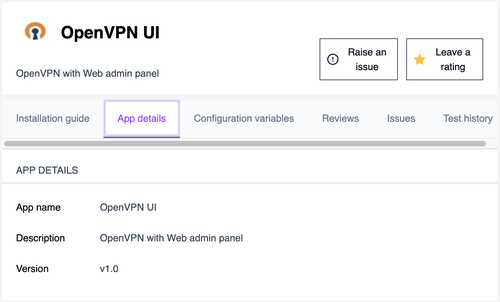
What Makes OpenVPN UI Great?
- Ease of use: Its UI is simple enough for beginners. You can create, edit, and manage VPN configurations without using command-line tools.
- Wide compatibility: OpenVPN is supported on nearly every device and operating system, so you’re covered no matter what you’re using.
- Highly secure: OpenVPN UI builds on the security features of OpenVPN itself, including powerful encryption protocols to protect your data.
- Customizability: If you're tech-savvy, the OpenVPN UI allows for advanced configurations.
Potential drawbacks
- The setup process, while simplified, might still feel overwhelming for complete beginners.
- It’s primarily focused on OpenVPN, so you’re tied to that specific protocol.
Hiddify VPN Manager
Now let's discuss Hiddify VPN Manager. This open-source VPN management tool is designed for users who want to create a multi-user anti-filtering panel. It supports more than 20 protocols to bypass filtering and the Telegram proxy.
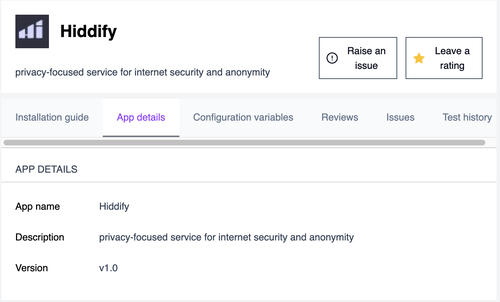
What’s Awesome About Hiddify VPN Manager?
- Simple setup: Hiddify is designed with simplicity in mind. It’s easy to install and configure, making it ideal for users who want to get their VPN running quickly.
- Multi-protocol support: Unlike OpenVPN UI, which supports just 2 protocols, Hiddify supports multiple protocols (20 protocols, including Hysteria2, TUIC, SSH, Reality, VMess, VLESS, and Trojan), giving you more flexibility.
- Performance optimization: Hiddify is optimized for speed and stability, which is great for those managing high-traffic VPN connections.
- Cross-platform: Hiddify Manager is available on iOS, Android, Windows, Linux, and macOS.
Potential drawbacks
- It may not offer the same level of granular control as the OpenVPN UI for users who want to modify each setting.
- It’s newer compared to OpenVPN, so it might not feel as familiar to experienced users.
So, which should you choose?
My take
It depends! Here’s a quick breakdown to help you decide:
The choice between OpenVPN UI and Hiddify VPN Manager really comes down to your preferences and needs. If you’re someone who enjoys having full control over your VPN setup and doesn’t mind getting into the technical details or tweaking, OpenVPN UI is the way to go. It’s great for users who need high levels of customization and are comfortable with OpenVPN’s trusted protocol, and it’s versatile, secure, and reliable.
On the other hand, if you prefer simplicity and want a tool that gets the job done quickly with minimal effort and no fuss, Hiddify VPN Manager is perfect for you. Its multi-protocol support and ease of use make it a great choice for beginners or users who want to focus on multi-protocol support and speed optimization without getting too deep into configurations.
Think about what matters most to you—whether it’s ease of use, advanced control, or flexibility—and then choose the tool that best matches your goals.
Final thoughts
Doprax's app market makes it simple to deploy either tool, so you'll be in good hands no matter what you pick. The key is to identify your requirements. Is it for simplicity, speed, or customizeability? After identifying your requirement, select the solution that aligns with your goals.
Have you used OpenVPN UI or Hiddify VPN Manager on Doprax? Please share your thoughts; I would love to hear about your experience.
We’ll get to discuss choosing between X-UI and 3x-UI in an upcoming article.