API Keys in Doprax
Doprax now supports API keys, allowing users to authenticate programmatic access to their Doprax accounts and resources.
API keys in Doprax allow users to securely authenticate and interact with the Doprax platform through its REST API. With an API key, you can perform nearly all the actions available in the Doprax web interface programmatically, including managing your apps, virtual machines, deployments, and more.
What Is an API Key?
An API key is a secret token used to authenticate requests made to the Doprax API. Each key is tied to your user account and should be kept secure.
How to Create an API Key
- Go to your Account
- Navigate to the API Keys section
- Click the "Generate API Key" button
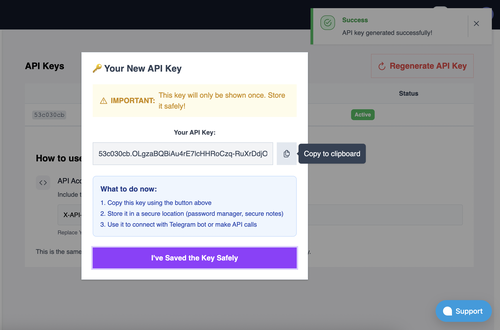
Your key will be displayed once only. Make sure to copy and save it securely. Once lost, it cannot be retrieved.
Your API key should now be active, as shown in the image below:
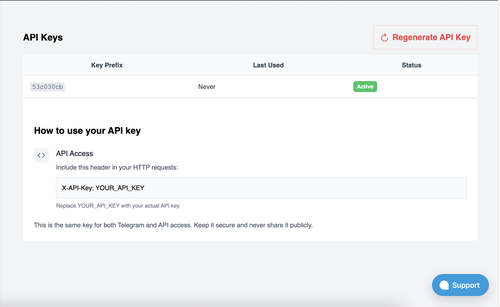
You can always regenerate the API key by simply clicking the "Regenerate API Key" button at the top right-hand corner of the page.
🔐 Important: API keys are sensitive credentials. Treat them like passwords. Do not share them and store them securely.
Things You Can Do with Your API Key
Currently, the API key can be used to:
- Authenticate API calls to Doprax's REST API
- Automate infrastructure management (e.g., create/start/stop VMs, manage deployments)
- Integrate Doprax actions into your own scripts, CI/CD pipelines, or custom tools.
In short: everything that can be done via the Doprax user interface can also be done via API using the key.
API Documentation & Examples
- REST API Reference:
https://www.doprax.com/reference/api/ - Example API usage:
GitHub repo with scripts and use cases:
https://github.com/dopraxcom/api-examples/
Best Practices
- Never expose your API key in public repos. Do not share it with anyone.
- Store it securely (e.g., in an environment variable or secret manager).
- Rotate it periodically once the delete feature is available.
- Only generate a key when you need it.
- If you suspect the key has been compromised, contact Doprax support for assistance.
If you need help using your API key in a script or automation tool, visit our API Reference or reach out to support directly from your dashboard.
Future Updates
- Multiple API Keys: Currently, only one API key is supported per user. Support for multiple keys is coming soon.
- Telegram Bot Integration: We’re building a Telegram bot that will allow you to manage your Doprax resources, like VMs, or make payments via chat. The same API key will be used to authenticate this connection once released.
- Delete Key: This feature is under development and will allow users to manage their API keys more securely.
If you have feedback or need help using the API, please refer to the GitHub repo or contact Doprax support.