We know that volumes persist data that our application or any of the services generate. File Browser is a super-efficient program that makes the management of the files inside our volumes very easy. You can access your files and manage them in a nice web-graphical interface. You can start File Browser by clicking on the ‘File Browser’ button on each volume. It takes a while.
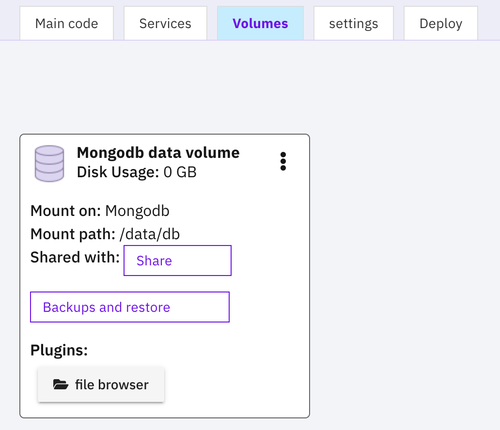
The content of each volume could be viewed using a special plugin called File Browser. By clicking on the File Browser, a link will appear near the icon.
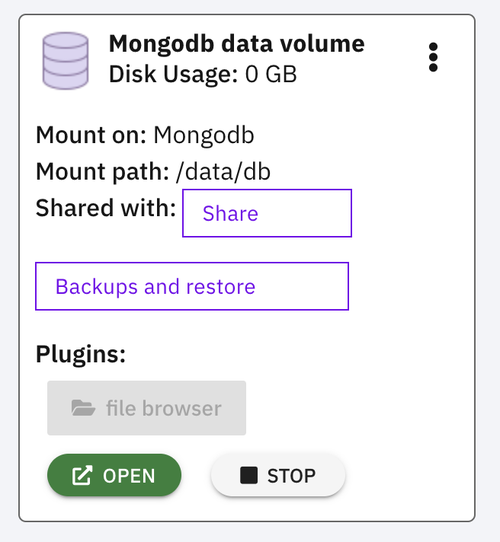
Click on it to open the login page of the file browser.
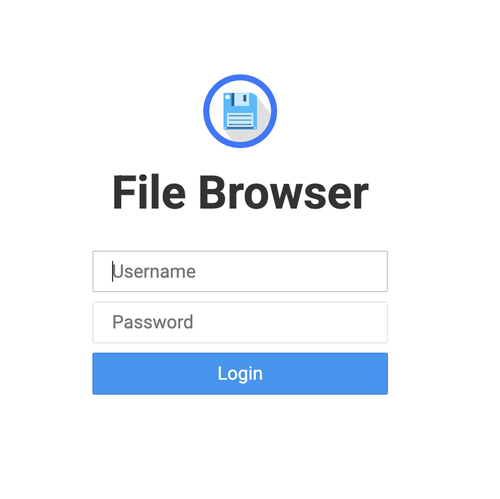
The default username is admin and the default password is also admin. The URL of the login page is generated randomly and each time it is different.
Using file browser, you can:
- View the directory structure, files, and thumbnails of images.
- Quickly edit code or text files using a built-in editor.
- Create files and folders, copy them and move them around
- Upload files and folders
- Download files
- Download folders in Zip, Gzip, and other archive formats (you can backup the entire volume using this option)
For more information about the file browser utility, you can visit its website: https://filebrowser.org/.
